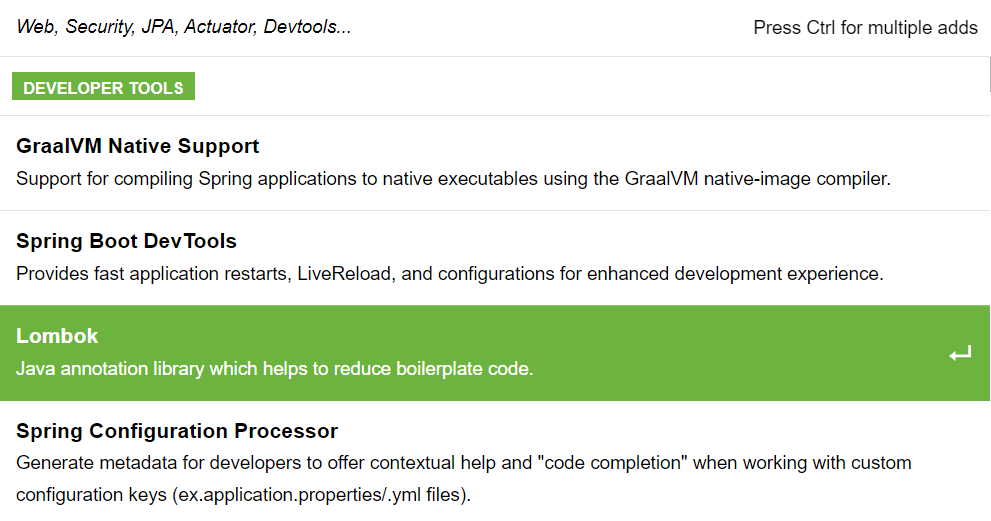Are you not getting interview and/or coding test invites?
These days it is pretty common. So, first of all, I would advice, consider reviewing your CV/Resume. Kindly do not exaggerate listing your skills, by copying from others. The technical panels are smart to judge how much truth is in it. Focus on elaborating on your role, job duties and some of the key challenges that you may have faced in the projects that you have been a part of, your professional achievements and certifications. My advice to freshers is they should put focus on their academic projects, and challenges faced in executing them and the certifications.
Now, if you get an invite for interview/coding test with a very short notice, how much prepared do you think you are?
If you are among a small set of lucky candidates who received the interview/coding test invites, you still are in a competition.Thus, you need smart preparation to compete fairly, which includes a lot of coding practice on a regular basis. Below are my recommendations for preparing well:
Java:
1. Thoroughly study and memorize the functions under java.lang.Math package. You may ask why? Because over past 10 years, most of the coding tests ask require you to solve either a mathematical or a numerical problem. So without having a solid command over Math package, you can't solve most of the problems.
2. Focus on Java 8 onward features and coding styles. These days Java 6 style coding is old-fashioned and the industry trends follow Functional programming, including asynchronous functions (lamda), bi-functions and its use in stream() operations. In some of the online coding tests, you will be asked to only write the missing part of the code in a method. If you are not familiar with the aforementioned concepts, then you may miss an opportunity to score, because sometimes the asks will be very simple, but by the time you realize it, the opportunity will turn into a lost opportunity.
3. Thoroughly study and memorize the functions under java.util.Stream package. You may ask why? Again, most coding tests moved to Java 8 and above syntax. So, the expectation is to solve problems using stream() operations. Practice using Array, Strings, charArray, collections, (i.e. List, Set) and map. The idea is to determine whether you are familiar with the java data-structure and collections framework or not, and if you can apply it whenever appropriate in a programming context.
4. Bitwise operations, sometimes most neglected by the students and professionals, however Bitwise operations are very important to master if you are a Java developer or going to become one. Brush up the bitwise operations and practice the number conversions including Octal, Hexadecimal and Binary numbers, bitwise shift operations, XOR operations. This topic always finds its place either in the online coding test or in the interview process.
5. You might have learned about Data-Structures: Stack, Queue, Dequeue, LinkedList, Tree etc. Do you know when to use it to solve a programming problem? Have you tried using the built-in data-structures in Java in any of your academic or professional code? Being honest with yourself, if you feel you are not comfortable with applying Data-structures, then revisit the concepts, look out for programming practice problems and set out sometime everyday to do practice for at least an hour.
6. None of the programming is complete without its File operations, and Java is not an exception. So please read through java.io.File package, memorize the functions and its parameters, and understand when to use which technique to read and write to files. The interviewers are sometimes more interested in understanding how much you know about the file operation efficiencies.
7. Without DB connection, a standalone program does not deliver value. So, you need to master JDBC connection and Spring Boot alternatives. In the interviews, you may expect questions on DB operations with respect to microservices development. So, getting yourself familiar with MySQL, Postgre, MongoDB will help a lot.
8. Exception handling and debugging is an integral part of any programming language. So, you should be able to tackle questions around efficient ways of handling errors and exceptions, including raising custom exceptions.